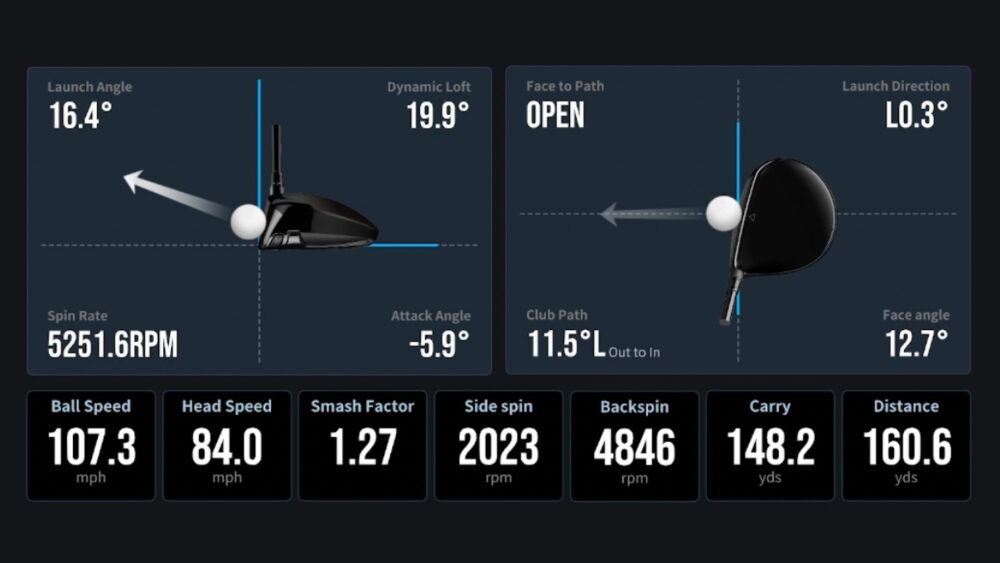Are you ready to elevate your golf game? With GOLFZON’s MyPractice software, available on our TwoVision gameplay golf simulators, you get access to the tools you need to improve your golf game utilizing data, dashboards, practice modes, and real-time feedback to help you achieve your goals. Our MyPractice Software also seamlessly integrates with the GOLFZON Global app to track and analyze every shot you take and take that data with you wherever you go. Let’s dive into how this software can transform your indoor golf game.
Getting Started
Let’s begin with the first step towards a comprehensive practice experience - logging into your GOLFZON Global account on the kiosk. Simply launch the app on the kiosk, enter your login details, and set the duration of your practice session. You can choose from increments of 30 minutes up to 2 hours based on your availability and goals. Once you have logged in, you can start practicing as usual and rest assured that your practice data is always at your fingertips, whether you’re on your home golf simulator or at one of our many GOLFZON golf simulator locations.
MyAnalysis: Track and Analyze Every Shot
When practicing on GOLFZON’s MyPractice software, every swing, putt, and approach shot is meticulously tracked. In the “MyAnalysis” section in the app, you can view detailed graphics and data for each shot of your practice session. This feature allows you to switch between clubs and track specific data for each, giving you a competitive edge in fine-tuning your technique. The ability to track and analyze every shot on Golfzon technology answers the question, “Do golf simulators help your game?” with a definitive yes.
MyStatistics: Your Personal Performance Dashboard
Under “MyStatistics,” you’ll find all data from your previous shots. This includes swing replays, which you can slow down to review and analyze every detail of your club path.Viewing recent shots in both top and side views allows you to understand and correct any flaws in your technique. This personal performance dashboard is key to how GOLFZON golf simulators help your game by providing the insights needed for continuous improvement.
20 Data Points, Detailed Analysis, and Real Time Feedback
The “MyAnalysis” feature allows you to dive deep into your performance data, analyzing metrics such as launch angle, dynamic loft, spin rate, attack angle, face to path, launch direction, face angle, and club path. Additionally you can keep tabs on ball speed, head speed, smash factor, side spin, back spin, carry, and distance. Reviewing your shot history, averages, and shot distribution in “MyStatistics,” along with playing swing replay videos, ensures you can continuously track, monitor, and improve your game.
MyPractice Modes: Tailored to Your Needs
The software offers multiple practice areas, each designed to focus on specific aspects of your game:
- Driving Range: Track total shots, target landing rates, and ball flight patterns. View detailed shot information such as carry, distance, and ball speed.
- Approach Practice (Flat/Uphill): Focus on precision with detailed data on shot accuracy, ball flight, and shot information.
- Putting Green: Improve your putting accuracy with statistics on Green in Regulation and detailed shot information.
Switch between practice areas effortlessly using the Mode button and adjust settings to customize your practice session, making this the best golf simulator to improve your game with full short game and putting capabilities.
GOLFOZON Global Mobile App Integrations
With the GOLFZON Global Mobile App, your practice data is always accessible. Under the Activity section, you can review:
- Driving Range: Number of practice balls, accuracy, and shot data.
- Approach: Number of approach practice balls, accuracy, and shot data.
- Putting: Number of putting practice balls, accuracy, and shot data.
- Swing Video: Watch and analyze your swing videos to continually improve your game.
How to Kick Off Your Practice Session on TwoVision
To kick off your practice session:
- Launch TwoVision and enter the display screen.
- Select myPRACTICE from the display menu.
- Login with your ID and password or use the 5-digit smart login number via the Golfzon Global Mobile app.
- Configure user settings including dominant hand, units of measurement, speed, and practice duration.
- Click Start to begin your session.
Conclusion
GOLFZON’s MyPractice software is a game-changer for golfers at all levels. By leveraging detailed shot data and integrating it with the GOLFZON Global App, you can have access to valuable insights and you are able to track your progress and continuously refine your skills. Log in today and start transforming your practice sessions. Unleash your full potential with GOLFZON MyPractice and see firsthand how an indoor golf simulator can make you better at golf.
GOLFZON is the best golf simulator with putting and MyPractice is the answer to improving all aspects of your golf game from drives to your short game. Find GOLFZON locations near you to take advantage of this new feature for indoor golf practice or reach out to our sales team to put one in your home to practice and play on 24/7, all year round. Start playing better with a golf simulator today!